¿Cómo crear acciones / integraciones para utilizar cuby con otras herramientas?
La función de acciones o integraciones te permite generar enlaces web únicos, que al llamarse ejecutan una acción en 1 o más Cubies. Con esto puedes integrar Cuby con otros servicios de una manera muy sencilla.
Android
1. Accede al menú principal en la app de Cuby y toca en la opción "Acciones".

2. Toca en (+) para agregar una nueva opción.

3. Asigna un nombre para identificar la acción a configurar y selecciona el Cuby al cual se aplicará la acción.

4. Elige los comandos que deseas que se ejecuten. Puedes configurar cada comando individualmente.

5. Selecciona el tipo de acción, comando o timer. En el modo timer puedes programar en cuanto tiempo deseas que se ejecute la acción.

6. Se mostrará la acción configurada, puedes habilitarla o deshabilitarla desde ahi.

7. Al tocar en "Mostrar link"se generará un link que podrás copiar a la app que desees utilizar.

iOS
1. Abre la aplicación Cuby Smart y selecciona el dispositivo Cuby en el que deseas habilitar una integración.

2. Toca en "Configuración" y luego selecciona la opción "Integraciones".
3. Toca en el ícono de "+" para agregar una nueva integración.

4. Asigna un nombre para identificar la acción a configurar.
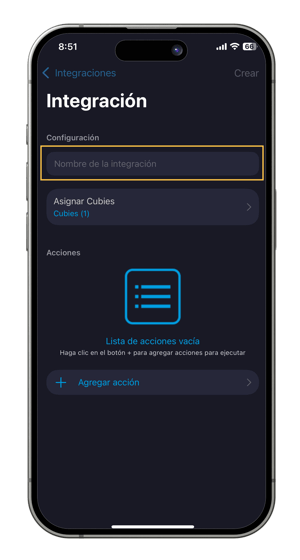
5. Toca en "Agregar acción"

6. Selecciona el tipo de acción, comando o timer.
Modo timer: puedes programar en cuanto tiempo deseas que se ejecute la acción.
Comando: la acción se ejecutará instantáneamente.
7. Selecciona los comandos que deseas ejecutar.

8. Una vez seleccionado el comando podrás configurarlo.

9. Una vez agregados los comandos toca en "crear" para concluir.

10. Se mostrará la acción configurada, puedes habilitarla o deshabilitarla desde ahi.



