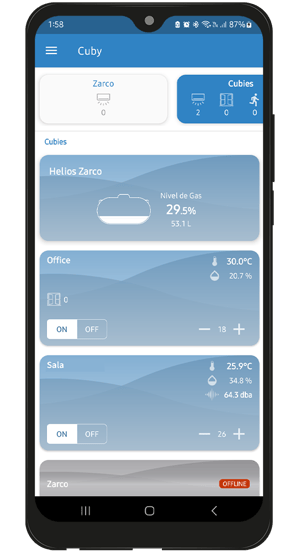Auto Shut-Off
Take advantage of the auto shutdown option to schedule a shutdown time, considering the night mode. You can optimize this feature using presence and door sensors.
ANDROID
1. Open the Cuby Smart app and select the Cuby you want to automate.
2. Tap the automation icon at the bottom of the screen.

3. Select the "Auto Off" option and enable it.

4. Once enabled, you can set the time for the air conditioner to turn off.
 5. By enabling night mode, you can set the duration for the night mode period.
5. By enabling night mode, you can set the duration for the night mode period.

6. You can enable notifications to receive an email or alert when the air conditioner turns off automatically.
iOS
1. Open the Cuby Smart app and select the Cuby you want to automate.

2. Tap the automation icon at the bottom of the screen.
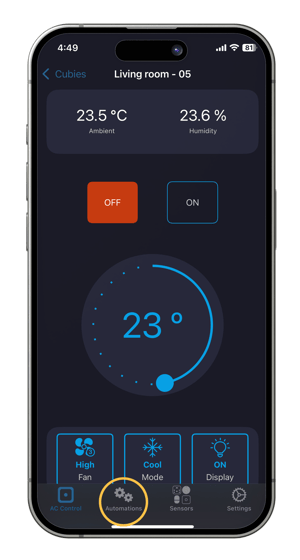
3. Select the "Auto Off" option and turn it on.

4. Once enabled, you can set the time for the air to turn off.

5. When you enable night mode, you can set the duration for the night mode period.

6. You can enable notifications to receive an email or alert when the air turns off automatically.