Bee
Opening Sensor
0. Package contents
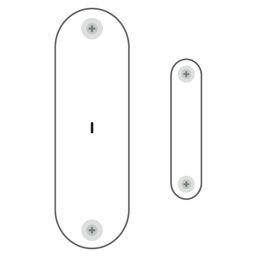
Sensor Bee
1.- Add your Bee
- Make sure the Cuby G4 that this sensor will be linked to is added.
- In the main menu of the Cuby App, select the sensors option.

- Tap the '+' sign to add a new sensor.
- Locate the QR code on the bottom of the Bee sensor and scan it with your smartphone.

- Scan the QR code with your phone. The app will activate your phone's camera, so you may need to grant permission if requested.
- Select the Cuby G4 to which the Bee will be linked.
-
The app will display a screen where you can assign a name, set opening and closing times, and customize how you’d like to be notified for each event.

2.- Installation
Installation considerations
Before installing, check for proper detection by positioning the sensor on the properly closed door or window.

For proper detection, both parts of the Bee Sensor should be aligned with each other and have a gap of no more than 1 cm.
If the Bee parts are not aligned, detection will not function correctly.

Depending on the sensor’s position, you can adjust the location of the counterpart in various positions to achieve more precise detection. It is recommended to place the counterpart as close to the sensor as possible to maximize effectiveness.

In the case of uneven doors or windows, it is recommended to install the sensor and its counterpart as follows to ensure proper detection:


1.- Thoroughly clean the area where you will place the sensor.

2.- Peel off the protective backing from the double-sided tape included on both parts of your Bee sensor.

3.- Place the sensor in the chosen spot and hold it down until it is securely fixed.

4.- Repeat the same procedure with the opposite part of the sensor, following the previous recommendations.

The LED indicator will light up green when in 'closed' mode.
The LED indicator will light up red when in 'open' mode.
State Recovery
This option will turn on the air conditioning when the door or window has been closed again.
- Select the Cuby G4 to which you linked the Bee sensor.
- Tap on the "Automation" option and select "Energy Saving."
- Enable the "Restore state when the window/door is closed" option.
Conditions of Use
To ensure proper operation and extend the product’s lifespan, the following conditions must be met:
-
Relative Humidity: The product must not be exposed to humidity levels above 90% for prolonged periods, as this may affect its performance and reliability.
-
Heat Exposure: The product should not be placed near heat sources (stoves, radiators, ovens, or other equipment that generates excessive heat).
-
Direct Sunlight: Avoid continuous exposure of the product to solar radiation, as it may alter the operating temperature and damage its internal components.
Failure to comply with these conditions may reduce the device’s lifespan or cause malfunctio
