Aria 2019
0. Contents

Aria

AA Batteries

Screw and anchor
1. Add
First, add the Cuby G4 linked to this Aria to your account.
Remove the batteries from the Aria to reveal the QR code.

In the main menu of the Cuby app, select the 'Sensors' option.
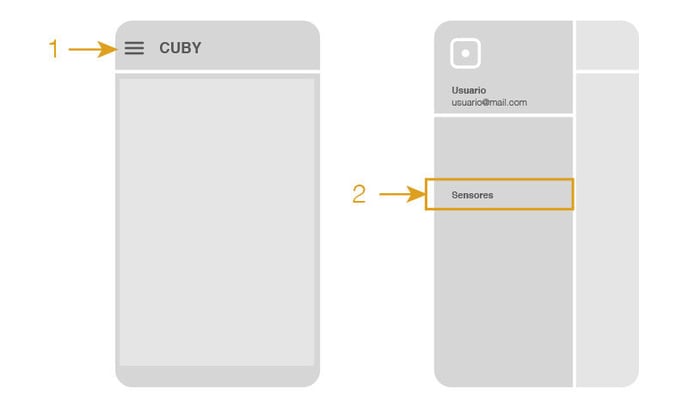
- Select the '+' sign to add a new sensor.
- Scan the QR code with your phone.

- Select the Cuby you want to link the Aria to. The Aria can only be linked to one Cuby, and each Cuby can have only one Aria. Other controls and sensors can be linked to multiple Cubys, and a single Cuby can have multiple sensors.
- Once assigned to a Cuby, a configuration screen will appear to set the limits. Configure the desired parameters for the Aria, such as setting the minimum and maximum temperature limits for the mini-split.
2. Test
Ensure that when pressing the buttons on the Aria, the A/C responds correctly. If it does not, verify that the Cuby linked to the Aria is in the same room as the A/C to be controlled and that its infrared transmitter has a clear line of sight to the A/C.
If the Aria is not working, check that it is linked to the correct Cuby. Also, ensure that the Cuby can control the A/C from the mobile app. Internet is required during the setup process.
If you have checked everything and it still doesn't work, please contact us.
3. Installation
IMPORTANT: Ensure that no cables or pipes run inside the wall where the Aria will be installed.
- Position the Aria's back cover on the wall where it will be installed and mark the 4 holes with a pencil.

- Using a drill and the appropriate bit (1/4 inch for the kits we provide), drill the 4 holes for the screws, ensuring the depth is sufficient.

- Screw the Aria's back cover to the wall with the two tabs facing upward.

- Attach the Aria to the back cover until it clicks. If it doesn’t secure properly, you may need to slightly loosen the screws.
4. Battery Replacement
The battery life of the Aria Control varies depending on usage but averages around 5 years. To replace the batteries, pull the control firmly to remove it from the wall.
Try to remove the control from the wall only when necessary (e.g., for battery replacement), as frequent removal may damage the plastic cover.
