Cuby Protect
Carbon Monoxide and explosive Gas Alarm
0. Contents

Cuby Protect
1.- Installation
Select the location to place your Cuby Protect, considering the following:
It is recommended to install it at a medium height (approx. 1.50m) to detect carbon monoxide and explosive gas.
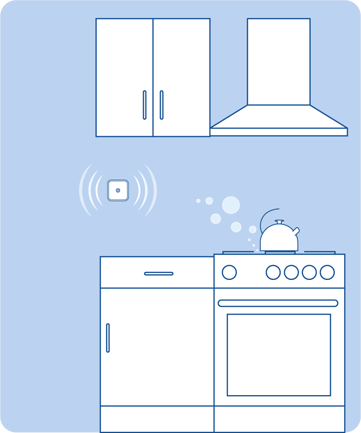
Descarga la App de Cuby Smart. Ingresa con tu usuario y contraseña o crea uno.
En el menú de la app de Cuby selecciona la opción "Agregar Cuby".

From the list of devices, search for and select "Cuby Protect"
 Connect your Cuby Protect into a power outlet.
Connect your Cuby Protect into a power outlet.
 Your Protect is in configuration mode, indicated by the central light glowing red or blue.
Your Protect is in configuration mode, indicated by the central light glowing red or blue.
If it is not glowing red or blue, press the central button for at least 5 seconds until it lights up solid red or blue to enter configuration mode.
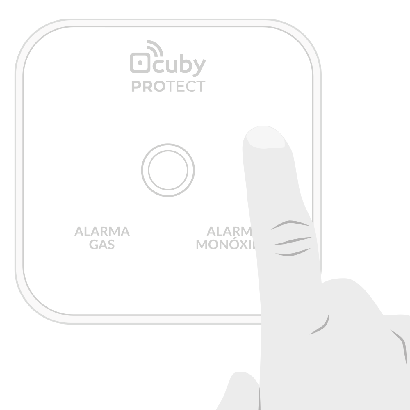
Wait for Cuby Protect to connect. Once your phone detects the Protect, it will prompt you to name it. You can enter a name to identify where it will be installed.
Wait for the app to display the available networks. It may take up to 30 seconds for the list of networks to appear. Select your network and enter your password.

Wait while your Protect connects to the Wi-Fi network. This step should take no more than 1 minute. Select your time zone.
Notifications
Receive notifications via WhatsApp, SMS, email, or a phone call in case of a gas or high carbon monoxide alarm.
Set Up Notifications
- In the Cuby Smart app, select the Cuby Protect you want to configure.
- Tap on the "Settings" icon.
- Select the "Notifications" option.
- Choose the type of notifications you want to receive: Push or Email, then tap "Save."
If an alarm is triggered, you will receive a push notification on your phone, WhatsApp, SMS, or a call.
- If you want advanced alarm notifications, you can add a contact number to receive alerts via WhatsApp or a phone call in case of an emergency.
To Assign a Contact:
- Tap on "Assign Contact."
- Tap on the "+" symbol to add a new contact.
- Enter a name and a phone number.*
Depending on your selected option, you must verify your phone number to confirm that you can receive WhatsApp or call notifications.
You will receive a code for each method you choose. Tap 'validate' once you've entered the code. When you're done, tap 'maybe later' to finish or 'verify another' to select more than one notification method.
Done! You have successfully set up the notifications.
Advanced Settings
LIE (Lower Explosive Limit)
This setting determines the percentage of gas needed for the alarm to sound. It is recommended to keep it at 10%.
To lower sensitivity (alarm sounds with more gas), increase the LIE percentage.
Why does my gas detector show a percentage but does not activate the alarm immediately? Read the full explanation on our blog →
Discreet Mode
Turn the device's green LED on or off from the application.
Chime or Speaker
Enable or disable the device's chime/speaker. If the alarm is sounding and you want to silence it, simply press the central button for 1 second. The alarm will stop sounding for 10 minutes.
