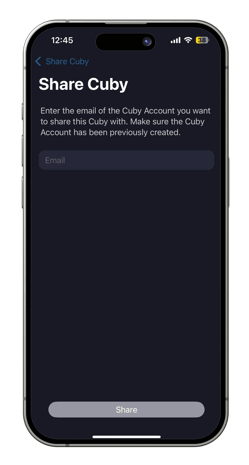Share Device
Share access to your Cuby control so others can also control the air conditioner.
ANDROID
1. Open the Cuby Smart App and select the Cuby device you want to share.

2. Locate the gear icon to access additional settings.

3. Select the 'Share' option.

4. Tap on the '+' icon to add the user with whom you want to share the Cuby.

5. Enter the username of the person you want to share the Cuby with.

iOS
1. Open the Cuby Smart App and select the Cuby you want to share.

2. Locate the gear icon to access more settings.

3. Select the "Share" option.

4. Add the email of the user you want to share the Cuby with.