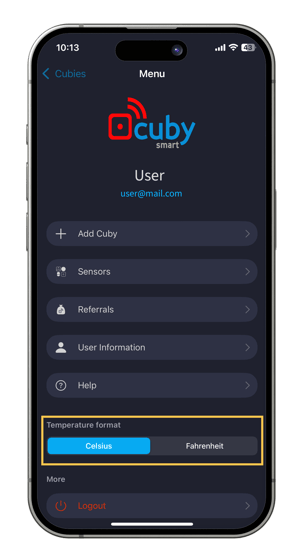Change to Fahrenheit or Celsius
ANDROID
1. Tap on the menu within the Cuby Smart app.

2. Tap on Settings to see more options.

3. Select the 'Temperature Format' option.

4. Select the desired format.

iOS
1. Tap on the menu within the Cuby Smart app.

2. Select your preferred temperature units.