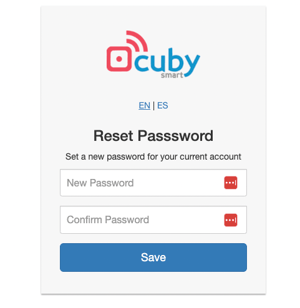Recover Password
1. In the main menu, tap on the 'Settings' option.

2. Select the 'Recover Password' option.
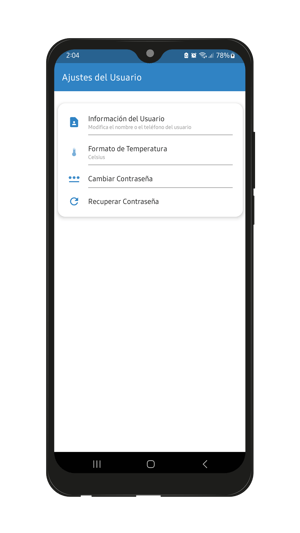
3. Introduce un correo electrónico para recibir un enlace con el que restablecerás tu contraseña.
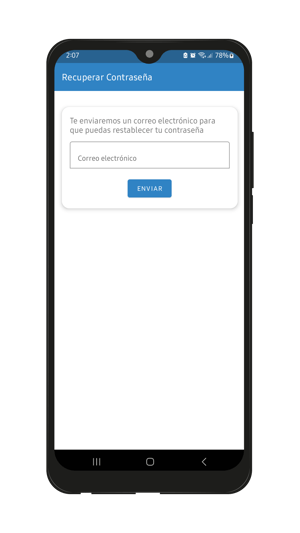
4. Click on the link you receive in your email and enter a new password.